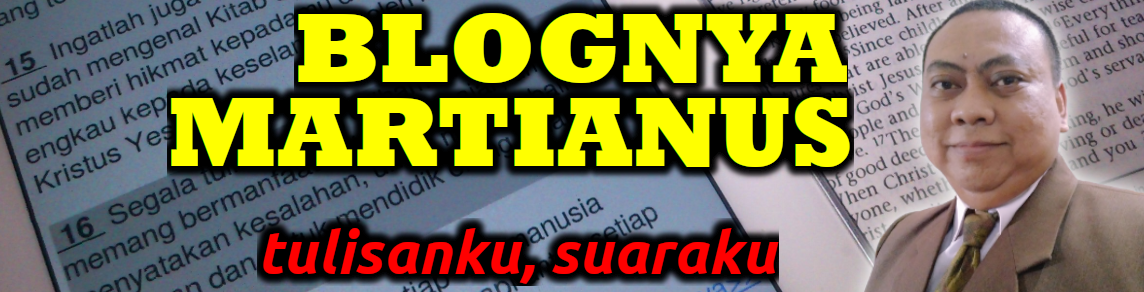[id]Pernahkah Anda bekerja dengan LibreOffice Calc dan mendapati bahwa tulisan di dalam sel terlalu berimpit dengan garis tabel?
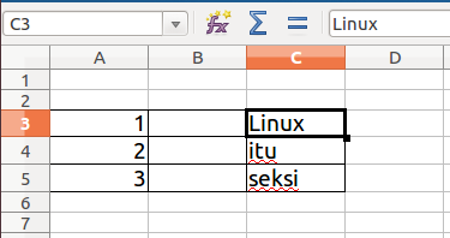
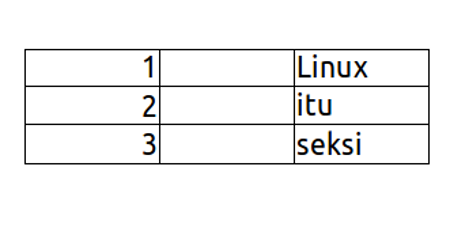
Apakah ada cara supaya ada jarak antara tulisan dengan garis tabel? Ada, dan sangat mudah. Pilih sel atau range yang ingin Anda atur, kemudian masuk ke menu Format > Cells… > Borders, atau bisa juga gunakan shortcut Ctrl + 1. Lihat pada bagian Spacing to contents. Di sini Anda bisa atur jarak antara teks dengan garis pada tabel.
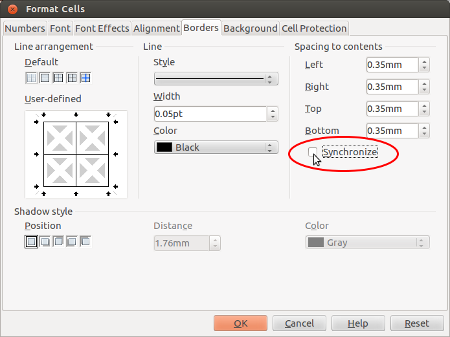
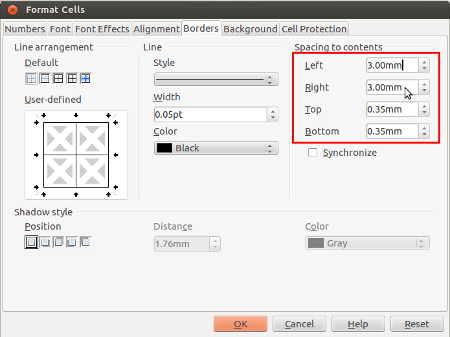
Jika berhasil, maka akan ada jarak antara garis tabel dengan isi teks pada sel.
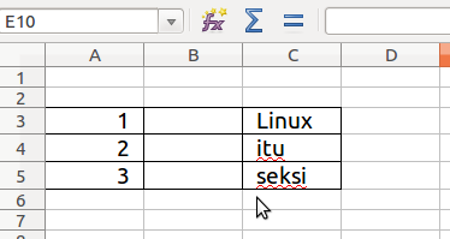
Selamat mencoba!
Dicoba pada:
- Ubuntu 12.04.2 LTS
- LibreOffice 4.0.2.1 [/id]
[en]Have you ever worked with LibreOffice Calc and found that the contents in the cell very close to the borders?
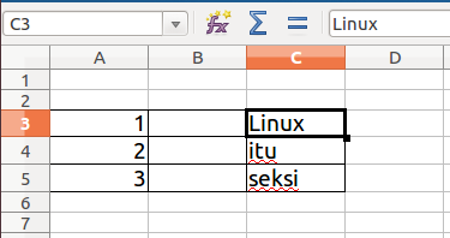
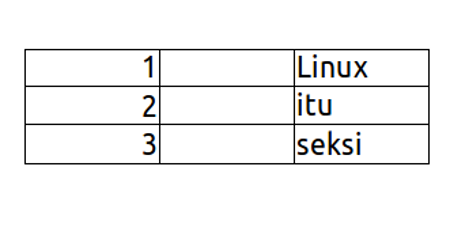
Is there any way to make a nice space between contents and borders in the LibreOffice Calc? Yes, there are, and very simple. First select cells or range you want to set, then go to menu Format > Cells… > Borders, or use keyboard shortcut Ctrl + 1. See on the section Spacing to contents! Here you can set the space between contents and borders, left, right, top, and bottom.
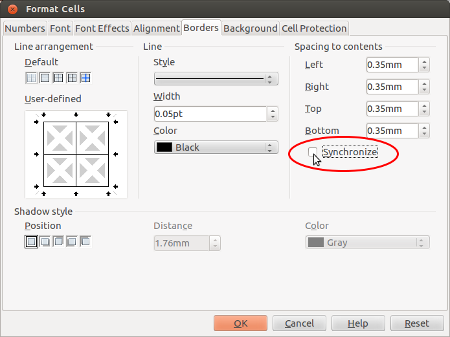
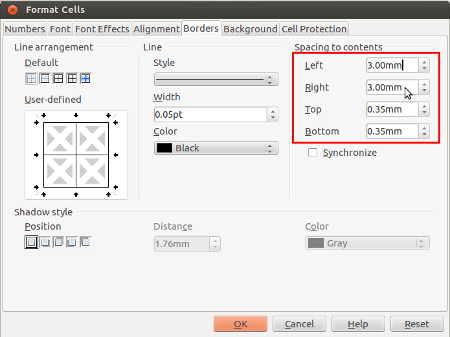
When you do that, you will get a nice space between contents and borders in table.
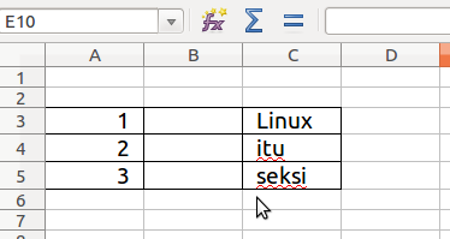
Try and enjoy it!
Tested on:
- Ubuntu 12.04.2 LTS
- LibreOffice 4.0.2.1 [/en]
=======<0>=======
Jika tulisan saya berguna untuk Anda, bolehlah sedikit saweran untuk menyemangati saya berkarya.
![]() This work is licensed under a Creative Commons Attribution-NonCommercial-ShareAlike 4.0 International License.
This work is licensed under a Creative Commons Attribution-NonCommercial-ShareAlike 4.0 International License.