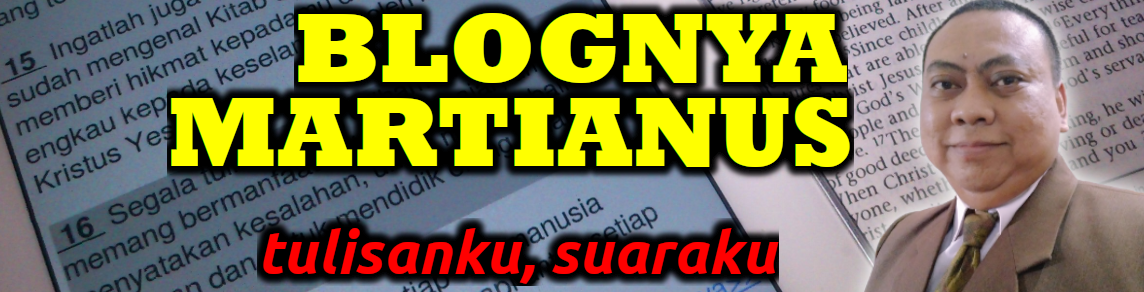[en]What is Retinex? Retinex is an image enhancement tool that allows you to control contrast and saturation by using a scale and scale divisions to manage the outcome. How to use Retinex Image Enhancement in Gimp? It’s simple, because Retinex plug-in comes with the latest version of GIMP and does not require a download.

Step 1.
Open image that you want to enhance using Retinex
Step 2.
Duplicate the layer: Layer > Duplicate Layer

Step 3.
Apply the Retinex: Colors > Retinex…
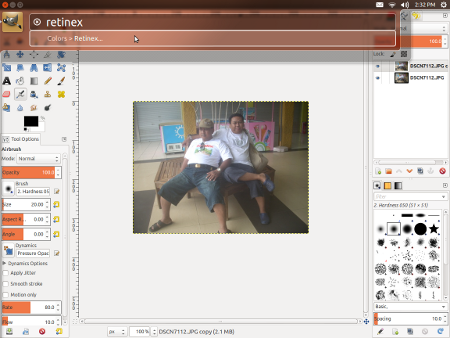
Step 4.
Choose and set the Level, Scale, Scale division, Dynamic, as you like. Use the preview window to see the differences
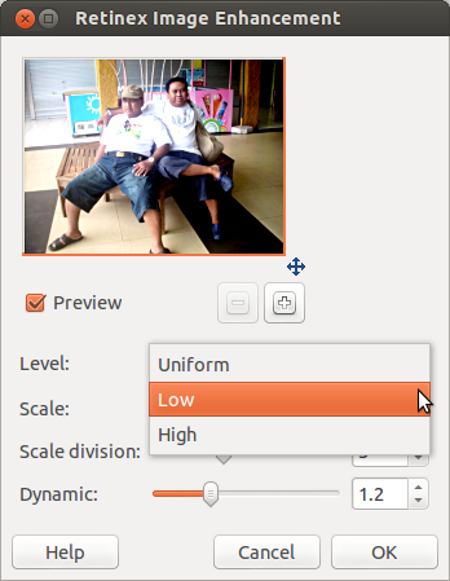
Step 5.
Merge the layer: Layer > Merge Down
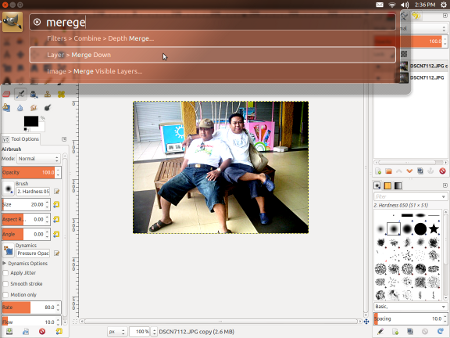
[/en]
[id]Apa itu Retinex? Retinex adalah plug-in di GIMP yang memungkinkan kita memanipulasi kontras dan saturasi warna dengan mudah. Karena Retinex sudah ada di GIMP versi terbaru, sehingga tidak perlu mengunduhnya.

Langkah 1.
Buka file gambar yang akan dimanipulasi
Langkah 2.
Duplikasikan layer: Layer > Duplicate Layer

Langkah 3.
Jalankan Retinex: Colors > Retinex…
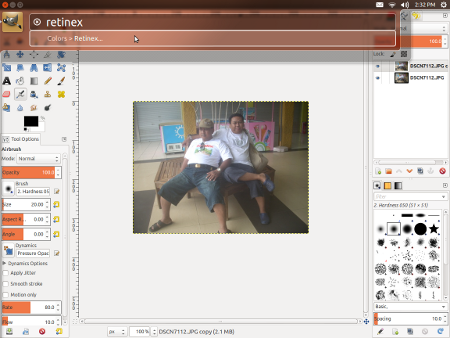
Langkah 4.
Atur pilihan Level, Scale, Scale division, Dynamic. Bisa menggunakan jendela preview untuk melihat perubahannya
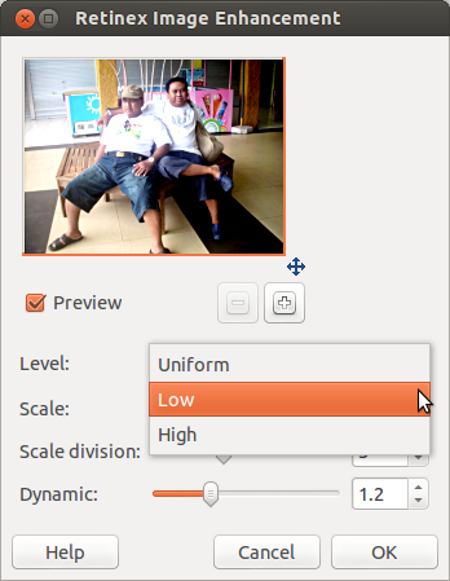
Langkah 5.
Gabungkan layer: Layer > Merge Down
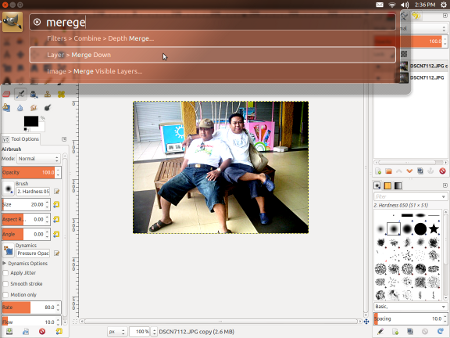
[/id]
=======<0>=======
Jika tulisan saya berguna untuk Anda, bolehlah sedikit saweran untuk menyemangati saya berkarya.
![]() This work is licensed under a Creative Commons Attribution-NonCommercial-ShareAlike 4.0 International License.
This work is licensed under a Creative Commons Attribution-NonCommercial-ShareAlike 4.0 International License.