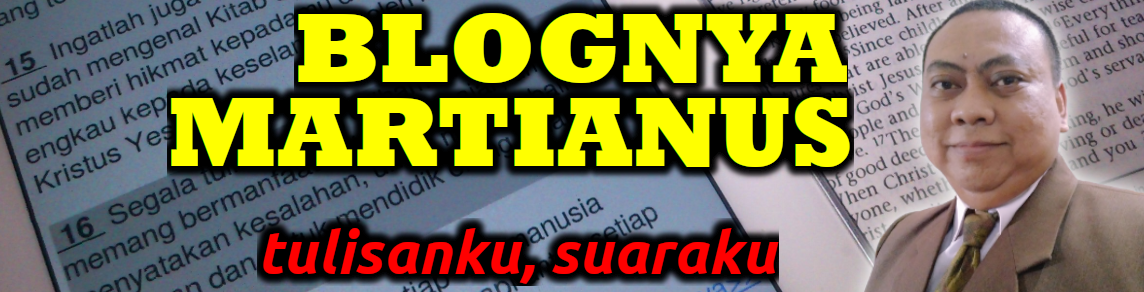[id]Bagaimana jika seluruh sistem Ubuntu mengalami freeze, mouse tidak bisa digerakkan, input dari keyboard juga tidak bisa?
Yang harus dilakukan adalah coba untuk me-restart “X”. Caranya adalah dengan menekan kombinasi Alt + Ctrl + Backspace. Secara teori, kombinasi ini akan mematikan semua proses yang berjalan, dan me-log out komputer.
Kalau berhasil, Anda akan dibawa kembali masuk ke layar login.[/id]
[en]What if all system of Ubuntu suddenly freeze, and does not accept any keyboard or mouse input?
You should try to restart “X”. To do that you need to press key combination of Alt + Ctrl + Backspace. Theoretically, this combination will kill all processes and log you out.
If this method work, it will bring you to the login screen.[/en]
=======<0>=======
Jika tulisan saya berguna untuk Anda, bolehlah sedikit saweran untuk menyemangati saya berkarya.
![]() This work is licensed under a Creative Commons Attribution-NonCommercial-ShareAlike 4.0 International License.
This work is licensed under a Creative Commons Attribution-NonCommercial-ShareAlike 4.0 International License.